If there’s one single camera setting I’d advise against using, it would be the “Full Auto” mode – usually indicated by a green box, a green camera icon, and/or “AUTO” on the mode dial.
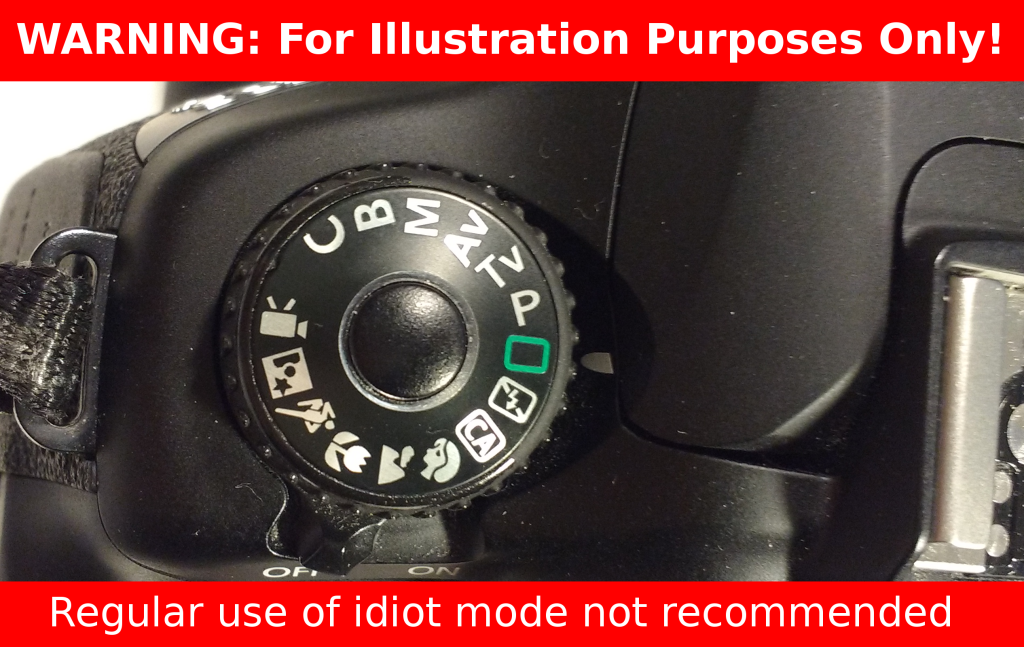
This isn’t about photography elitism. Its just that if you’re owning a complex (though hopefully not complicated…) photographic tool, I’m sure you’re aiming to get the best results from it.
Full Auto does have its place. When you’re at the store or unpacking the camera and need a quick-and-dirty test to make sure the lens can focus on something, get some exposure, fire the shot, and store some image to the card, Full-Auto would be sufficient since you might not be as familiar with the camera/lens to tune settings any further just to verify the camera functions.
But what does Full-Auto do? First, if you’re wholly new at photography, read up on the basics here to get an idea on what shutter, aperture, and ISO parameters do.
Full-Auto attempts to automatically determine a shutter speed, aperture, and ISO sensitivity for a given shot. In addition, other camera parameters are also automatically selected, such as exposure mode, focus point selection, auto-focus mode, white balance, flash mode, etc. Most everything that Full-Auto touches, it locks out control from the operator.
Sounds great…how does Full-Auto work then? —I don’t really know. Partly because I personally don’t use this mode, and other part because Full-Auto exposure mode is driven by software to control multiple variables with little input for expected outcomes. And in software design, your output can only be as good as your input, no matter how fantastic the algorithm.
Think about it: the camera in Full-Auto mode does not know how much depth-of-field (aperture value) you want in your shot. It also doesn’t know how much motion you want to stop or exaggerate (shutter value). Full-Auto tends to focus on the closest object, but doesn’t know that you really wanted to focus on something a tad further behind. It might guess that you needed flash, but you really intended to do a long-exposure without…
Speaking of flash photo, Full-Auto (at least on a couple of Canon’s I’ve used) doesn’t seem very smart. Take a camera body on full auto with a general zoom lens without IS. Set the lens on wide-zoom and half-press the shutter: the flash will engage and the expose will read 1/60, f/4.0. 1/60s is OK to hand hold at say, 28mm. And f/4.0 might not be optimal for sharpness depending on lens quality, but nonetheless likely not too bad.
Zoom all the way in, and the exposure will still be 1/60, f/4.0 (or whatever minimum supported at the telephoto end). 1/60s shutter speed isn’t going to negate hand-shake from holding a non-IS lens at 105mm as well, especially on an APS-C sensor camera where its an effective 157.5mm (Nikon 1.5x crop) or 168mm (Canon 1.6x crop) focal point. While f/4.0 may have passed at 28mm, it might be soft for this lens at the 105mm end.
On the flip side, Full-Auto may have progressed from my experience. Face detection algorithms might be assisting in focus point selection, AI-focus mode entering motion-tracking might signal the Full-Auto to ratchet up the shutter speed.
But no matter what, the point is that the processor 6-inches behind the camera probably still has a better idea of what’s really being photographed than the embedded firmware inside the camera.
If you’re newly venturing out and would like the camera to give you hints, at least use Program mode (P). It’ll give you a suggestion (like Full-Auto) will, but will listen to you when you tell it what to focus on, whether to use flash, that you’d like the shutter to nudge faster, and/or that you’re not as willing to trade off some sensor noise for speed.
You can still hand-off the camera in Program mode to someone to take a group photo within reasonable expectations.
*Your camera’s manual can help you determine how to set relevant parameters. Since every camera make/model varies, the manual is likely the best resource for operating your camera.
